How to Use Google Analytics Alerts as an SEO Monitoring Tool

Find out how setting up Google Analytics alerts can help your team keep track of immediate action items, as well as save time analyzing metrics.
Good management of SEO, and web marketing in general, requires keeping an eye on a lot of data points. However, there’s only so much time in a day. That’s where Google Analytics’ Alerts come in.
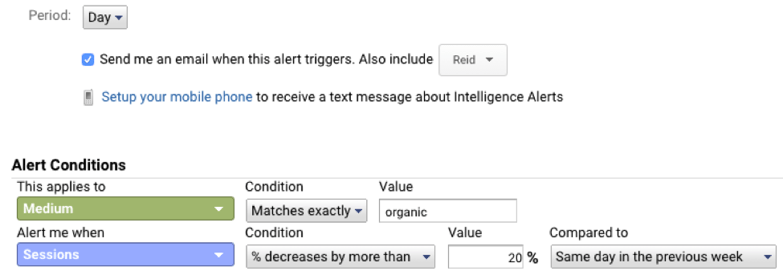
An obvious benefit of using GA alerts is to get notified if something requires immediate action, and you can set daily alerts to ping you via email or mobile. However, custom alerts can help with analysis too. With a custom “flagging” system, you can reduce time spent on manual analysis and get more insights in less time.
To learn the basics on how GA Alerts work, and how to set up custom alerts, read this help article. To learn how to leverage this tool specifically for monitoring SEO, read on.
Internal Site Problems
This group of alerts helps you know when the site is having “major issues,” because panicking when the site is broken is everyone’s job.
No Data
Set a daily alert to tell when there is no traffic, or a very unnatural decrease in traffic.
Unfortunately, you can’t set an alert for an increment smaller than one day, so there will be a lag. Thus, there are better tools for monitoring uptime, but these alerts will pick up on tracking problems and can serve as an additional line of defense.
24 hr. outage:for: All Trafficwhen: Visits >> is less than >> 1 |
Probable outage:for: All Trafficwhen: Visits >> % Decreases by more than >> 80% >> same day previous week |
404s
I’m a big fan of monitoring Page Not Found errors in GA for several reasons:
- Errors happen a lot
- Errors hurt SEO and UX
- GA data can show the impact on UX and conversions
- You can often easily fix errors as soon as you find out about them
Example:for: Page Title >> Matches regular expression >> 404|not foundwhen: Pageviews >> greater than >> 20 |
Learn more details on tracking and analyzing 404s in this article by GA guru Daniel Waisberg.
Other Major Usability Issues
Monitoring for changes in behavior and conversion metrics can also help alert you to problems with the site (or your tracking).
Crazy bouncing:
for: All Traffic
when: Bounce Rate >> % Increases by more than >> 50% >> same day in the previous week
Leaving immediately:
for: All Traffic
when: Avg. Visit Duration >> % Decreases by more than >> 300% >> same day
No conversions:
for: All Traffic
when: Goal Conversion Rate >> is less than >> .01
SEO KPIs
Below are some types of alerts to monitor key performance indicators for SEO.
Organic Traffic Drop
A classic, organic traffic is one of the most commonly used SEO KPIs.
Example:
for: Medium >> Matches Exactly >> organic
when: Visits >> % Decreases by more than >> 30% >> same day
Ecommerce SEO
Examples:
for: Medium >> Matches exactly >> organic
when: Transactions >> % Decreases by more than >> 10% >> same day
for: Medium >> Matches exactly >> organic
when: Revenue >> % Decreases by more than >> 20% >> same day
Organic Traffic Drops from Specific Engines
Sometimes, you can have a problem with just Bing and Yahoo, but not Google. Note that this alert (and many of the alerts below) requires building a new Segment first.
Examples:
for Advanced Segment: Source / Medium >> Matches exactly >> bing / organic
when: Visits >> % Decreases by more than >> 15% >> previous week
for Advanced Segment: Source / Medium >> Matches exactly >> yahoo / organic
when: Visits >> % Decreases by more than >> 15% >> previous week
Organic Non-Homepage Traffic Drop
True SEO traffic is generally non-branded organic search – that is, non-paid searches that are not specifically for your business or brand(s). Branded and non-branded traffic are generally impacted by different variables and marketing efforts, so they should be treated as separate channels as much as possible.
Non-branded traffic is tricky to measure, because you can’t reliably get organic keyword data since the rise of (not provided). However, for most sites, most of the branded traffic lands on the homepage. To see if this is the case for your site, use the Google Search Console’s Search Analytics report to see how many clicks go to which pages. This alert is handy if you have a large proportion of branded traffic, and if it is volatile.
Example:
for Advanced Segment: Medium >> Matches exactly >> organic AND Landing Page >> does not exactly match >> /
when: Visits >> % Decreases by more than >> 10% >> previous week
Organic New Users Drop
While other channels like branded search and social media may be better sources of traffic from current users, non-branded search tends to be a great online channel for finding new customers. As such organic new users is good SEO KPI. New users are often more likely to be non-branded than branded.
Example:
for Advanced Segment: Medium >> exactly matches >> organic AND User Type >> exactly matches >> New Visitor
when: Visits >> % Decreases by more than >> 10% >> previous week
SEO Drilldowns
Below are some examples of alerts for specific facets of your SEO endeavors.
SEO Traffic by Location
If your website’s target audience has specific regional segments, you may want to monitor SEO by region. This is especially recommended for these scenarios:
- You have physical locations – local SEO
- You have different content for different languages or countries – International SEO
- You get unqualified traffic from certain areas
Examples:
for Advanced Segment: Medium >> exactly matches >> organic AND Metro >> exactly matches >> Columbus OH
when: Visits >> % Decreases by more than >> 20% >> previous week
for Advanced Segment: Medium >> exactly matches >> organic AND Region >> exactly matches >> your state AND city matches regex >> city1|city2|city3|etc.
when: Visits >> % Decreases by more than >> 20% >> previous week
for Advanced Segment: Medium >> exactly matches >> organic AND Country >> exactly matches >> China
when: Visits >> % Decreases by more than >> 15% >> previous week
Mobile SEO Traffic Drop
Monitoring mobile traffic is one way to help ensure something hasn’t gone awry with your mobile SEO.
Example:
for Advanced Segment: Medium >> exactly matches >> organic AND Device Category >> exactly matches >> mobile
when: Visits >> % Decreases by more than >> 15% >> previous week
SEO Traffic to Certain Pages
Because problems and opportunities are often isolated to certain sections of the site, it makes sense to monitor the SEO of segments of pages.
Blog traffic up:
for Advanced Segment: Medium >> Matches exactly >> organic AND Landing Page >> starts with >> blog
when: Visits >> % increases by more than >> 20% >> previous week
Product category decrease:
for Advanced Segment: Medium >> Matches exactly >> organic AND Landing Page >> starts with >> widgets
when: Visits >> % Decreases by more than >> 15% >> previous week
Non-canonical URL traffic:
for Advanced Segment: Medium >> Matches exactly >> organic AND Landing Page >> matches regex >> php|index
when: Visits >> Is greater than >> 50
Home page new users:
for Advanced Segment: Medium >> Matches exactly >> organic AND Landing Page >> exactly matches >> / AND User Type >> exactly matches >> New Visitor
when: Visits >> % Decreases by more than >> 10% >> previous week
Non-SEO Traffic
SEO doesn’t exist in a vacuum, and other types of traffic can help or hinder your SEO endeavors, so you may find it wise to keep a pulse on things happening outside SEO.
For example:
- Social media opportunities often overlap a lot with link building
- Link-winning efforts can drive referral traffic, and referral traffic spikes might reveal link-winning opportunities
- Wins in advertising or conversion optimization can be replicated to SEO landing pages
- etc.
Social media spike:
for Advanced Segment: Default Channel Grouping >> exactly matches >> Social
when: Visits >> is greater than >> 100
Referral traffic increase:
for Advanced Segment: Default Channel Grouping >> exactly matches >> Referral
when: Visits >> % increases by more than >> 20% >> previous week
Traffic from specific outreach targets:
for Advanced Segment: Source >> matches regex >> site1|site2|site3
when: Visits >> Increases by more than 10 >> previous month
Test It Out, and Have Fun With It!
Risk mitigation is a big part of SEO, and SEO can be complex. So, if you can improve SEO monitoring capabilities without increasing your workload, I say go for it.
Sometimes it takes a little calibrating to find the right balance between noise (false alarms) and sensitivity, but a few good alerts can really cover your behind. It can also take a little effort to figure out what is most important and actionable, but that tends to be a worthwhile undertaking of itself.
And the fun part is that the examples I provided only scratch the surface!
Do you have any cool tricks or examples of monitoring SEO with GA custom alerts? Please share them in the comments!

